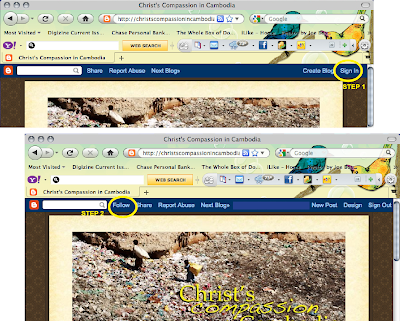 Becky asked me to let everyone know how they can "Follow" her blog and leave comments.
Becky asked me to let everyone know how they can "Follow" her blog and leave comments.To become a "Follower":
1) Go to Sign In (upper right-hand corner) and create an account.
2) Sign in, and then the "Follow" button appears in upper left-hand corner.
3) From then on, if you sign in to Blogger (or through Becky's blog), you will have a Dashboard that shows new posts from all the blogs you are following.
You can also register for a Google account (free) and use Google Reader to read all the blogs you want to follow. All you have to do is type in the blog addresses at the top left under "Add a subscription." It's a simple way to manage and stay up on multiple blogs that you follow.
OK, to add a comment to the blog (i.e., respond to Becky's questions or simply send a message), click on the "Comments" link at the bottom of each individual blog entry. It will say "0 comments" or 1, 2, or however many there are.
It will give you an area to write your comments, but be sure to click on the "Comment as" pop-up menu to choose an identity -- which just means to enter your name, email address (optional) -- or use your new Google identity (I think that's the simplest). Then click "Post comment" and you're done!
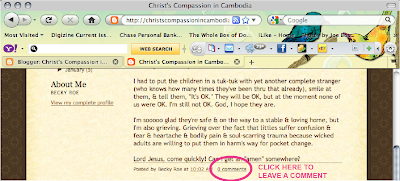

No comments:
Post a Comment